This plug-in allows you to make sure all assets of your project are correcly named, based on your own rules. You can define a prefix and / or a suffix based on the asset type.
Settings
You can access the settings from the Project Settings window of the editor.
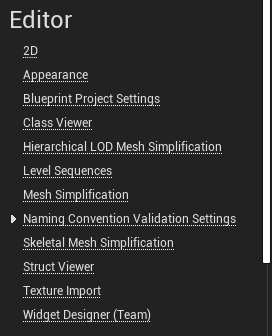
From there, you have access to the general settings of the plugin
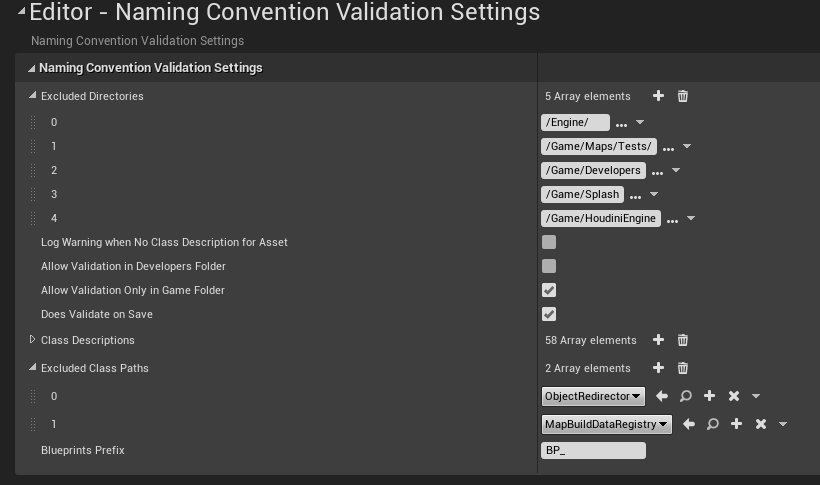
and you can define the naming convention of your assets based on their class:
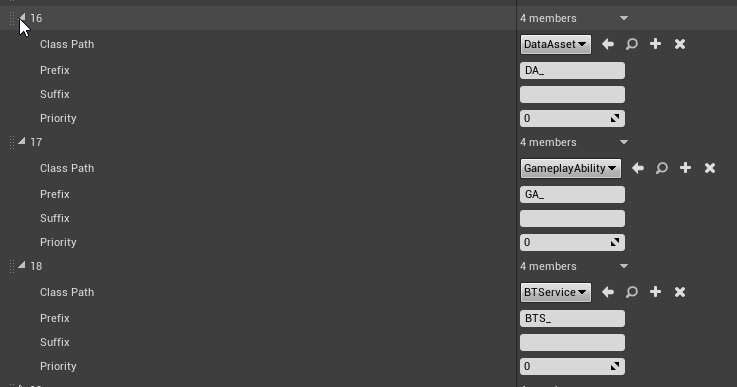
The settings are saved in the DefaultEditor.ini config file of your project.
Validation in the editor
The plug-in adds a new entry to the contextual menu which is opened when you right click on an asset or a folder in the content browser.
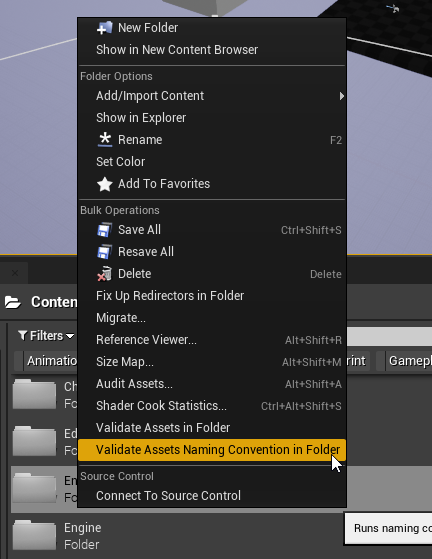
It then fills the message log with all the errors it could find.
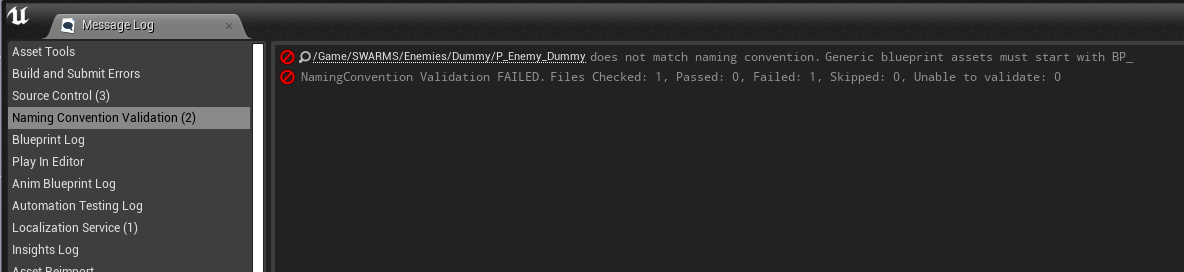
The validation is also executed automatically whenever you create a new asset, or save an existing one (if you enable the option in the settings.)
Blueprint validators
By creating a blueprint which inherits from UEditorNamingValidatorBase you can easily add custom validation. Also, while the plug-in allows you to validate assets individually based on their type, using a class gives you more power. For example, you can make sure that all assets within a given folder have that folder name in their name, whatever the asset type. This allows you to make sure that for example all the assets in a Weapons folder all have the weapon identifier in their name. You could have for example Weapons/MachineGun/BP_MachineGun and Weapons/MachineGun/M_MachineGun be accepted, but not Weapons/MachineGun/A_Weapon_Fire.
Here’s such a validator:
#pragma once
#include "NamingValidatorBase.h"
#include <CoreMinimal.h>
#include "NamingValidatorInFolder.generated.h"
UCLASS( Abstract, Blueprintable, NotPlaceable )
class OURGAMEEDITOR_API UNamingValidatorInFolder : public UNamingValidatorBase
{
GENERATED_BODY()
public:
UNamingValidatorInFolder();
bool CanValidateAssetNaming_Implementation( const UClass * asset_class, const FAssetData & asset_data ) const override;
ENamingConventionValidationResult ValidateAssetNaming_Implementation( FText & error_message, const UClass * asset_class, const FAssetData & asset_data ) override;
protected:
UPROPERTY( EditDefaultsOnly )
FString ParentFolderName;
UPROPERTY( EditDefaultsOnly )
FString AssetTypeName;
UPROPERTY( EditDefaultsOnly )
uint8 ItAllowsSubFolders : 1;
UPROPERTY( EditDefaultsOnly )
uint8 ItMustCheckForParentFolderNameInAssetName : 1;
UPROPERTY( EditDefaultsOnly )
uint8 ItMustCheckForRegularAssetNamingValidation : 1;
UPROPERTY( EditDefaultsOnly )
TArray< FString > IgnoredFolders;
private:
FString GetContentParentFolderPath() const;
};
#include "NamingValidatorInFolder.h"
#include "EditorNamingValidatorSubsystem.h"
#include <Editor.h>
UNamingValidatorInFolder::UNamingValidatorInFolder()
{
ItAllowsSubFolders = false;
ItMustCheckForParentFolderNameInAssetName = true;
ItMustCheckForRegularAssetNamingValidation = true;
IgnoredFolders = { "Shared", "Unused" };
}
bool UNamingValidatorInFolder::CanValidateAssetNaming_Implementation( const UClass * /* asset_class */, const FAssetData & asset_data ) const
{
const auto package_path = asset_data.PackagePath.ToString();
if ( !package_path.StartsWith( GetContentParentFolderPath() ) )
{
return false;
}
for ( const auto & ignored_folder : IgnoredFolders )
{
if ( package_path.Contains( ignored_folder ) )
{
return false;
}
}
return true;
}
ENamingConventionValidationResult UNamingValidatorInFolder::ValidateAssetNaming_Implementation( FText & error_message, const UClass * /* asset_class */, const FAssetData & asset_data )
{
const auto package_path = asset_data.PackagePath.ToString();
const auto remaining_path = package_path.RightChop( GetContentParentFolderPath().Len() );
TArray< FString > parts;
const auto * delimiter = TEXT( "/" );
if ( remaining_path.ParseIntoArray( parts, delimiter ) == 0 )
{
error_message = FText::FromString( FString::Printf( TEXT( "Impossible to parse the path" ) ) );
return ENamingConventionValidationResult::Invalid;
}
if ( !ItAllowsSubFolders && parts.Num() != 1 )
{
error_message = FText::FromString( FString::Printf( TEXT( "Assets in the folder %s must all be in the same subfolder" ), *ParentFolderName ) );
return ENamingConventionValidationResult::Invalid;
}
const auto child_folder_name = parts[ 0 ];
const auto child_file_name = asset_data.AssetName.ToString();
TArray< FString > filename_parts;
const auto * filename_delimiter = TEXT( "_" );
if ( child_file_name.ParseIntoArray( filename_parts, filename_delimiter ) == 0 || filename_parts.Num() < 2 )
{
error_message = FText::FromString( FString::Printf( TEXT( "Impossible to parse the filename. Asset name must conform to something like BP_XXX" ) ) );
return ENamingConventionValidationResult::Invalid;
}
if ( ItMustCheckForParentFolderNameInAssetName )
{
if ( filename_parts[ 1 ] != AssetTypeName )
{
error_message = FText::FromString( FString::Printf( TEXT( "Assets in the folder %s must have the %s name right after the asset type prefix" ), *ParentFolderName, *AssetTypeName ) );
return ENamingConventionValidationResult::Invalid;
}
if ( filename_parts[ 2 ] != child_folder_name )
{
error_message = FText::FromString( FString::Printf( TEXT( "Assets in the folder %s must have their name after the asset type prefix and the asset category (Ex: BP_Enemy_Walker)" ), *ParentFolderName ) );
return ENamingConventionValidationResult::Invalid;
}
}
else if ( filename_parts[ 1 ] != child_folder_name )
{
error_message = FText::FromString( FString::Printf( TEXT( "Assets in the folder %s must have their name right after the asset type prefix (Ex: BP_RocketLauncher)" ), *ParentFolderName ) );
return ENamingConventionValidationResult::Invalid;
}
if ( !ItMustCheckForRegularAssetNamingValidation )
{
return ENamingConventionValidationResult::Valid;
}
return GEditor->GetEditorSubsystem< UEditorNamingValidatorSubsystem >()->IsAssetNamedCorrectly( error_message, asset_data, false );
}
FString UNamingValidatorInFolder::GetContentParentFolderPath() const
{
return FString::Printf( TEXT( "/Game/OurGame/%s" ), *ParentFolderName );
}
You can then create blueprints from that class. They will be registered automatically by the plugin when the editor starts, and will be used when an asset is validated:
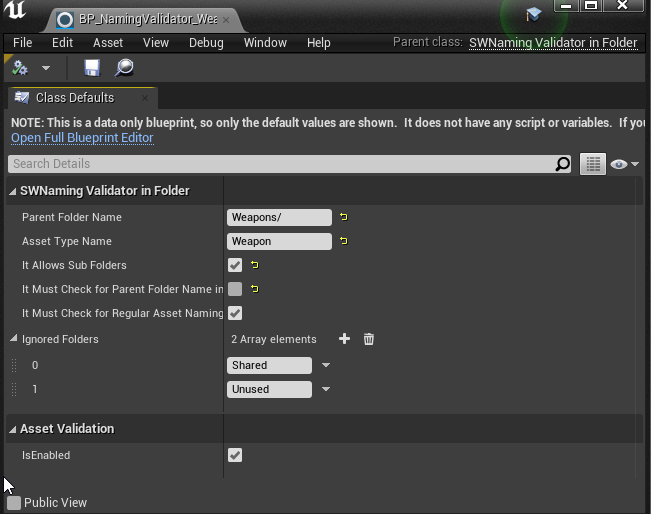
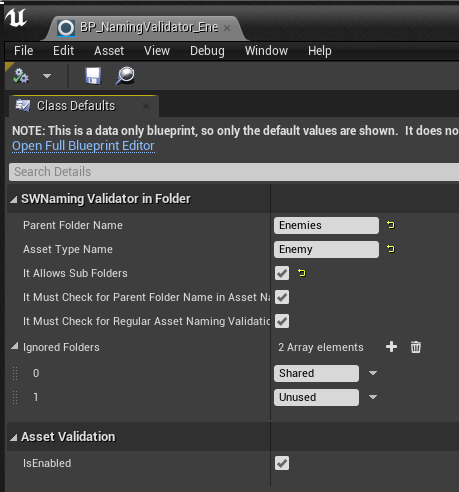
Commandlet
The plug-in comes with a commandlet which allows you to validate the naming convention outside of the editor. It’s most useful in a continuous integration environment, where you would want to validate the data before it’s merged into the main branch.
Here’s an example of calling the commandlet:
%UE4PATH%\Binaries\Win64\UE4Editor-Cmd.exe <Your Project Name> -run=NamingConventionValidation -log -log=NamingConventionValidation.log -unattended -nopause -nullrhi
You can then parse the log file to list all the errors the commandlet found.